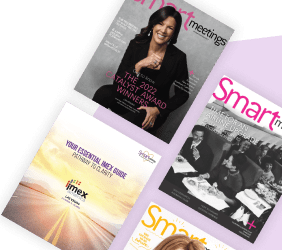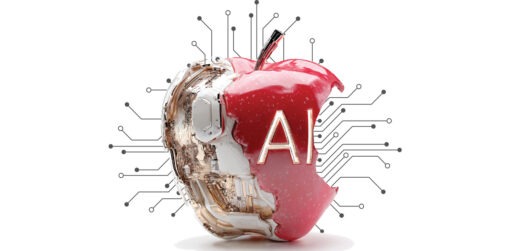Microsoft released new PowerPoint technology that could dramatically alter the way we give presentations.
New, high-quality features have been added to Microsoft’s Design, with PowerPoint Designer theme ideas—encouraging users to increase the quality of their content—and Designer perspective, which makes content more understandable, and thereby delivers your message with the intended impact.
Related: The Anatomy of a Successful Conference Website
A few years ago, Microsoft used artificial intelligence to create PowerPoint Designer, which helps users by suggesting slide designs to create effective PowerPoints. What started as a tool to simply create compelling photo slides turned into one that generates slides that are more visually helpful, such as process diagrams and timelines; more recently, Microsoft started complementing text with iconography.
Designer for Branded Templates
Branding consistency is everything. With intelligent recommendations for branded templates, Design recommends designs—using your company’s color, font and layout—that are in line with your brand’s image.
Using the content on the slides, these design suggestions are created directly from the layouts in Slide Master. Much time will be saved, as users will receive suggestions when working with their company’s templates, rather than spending time trying to improvise slides.
Create Remarkable Slides
Design theme ideas work just as well, even if you don’t have a branded template. When starting on a blank presentation, Design will use the provided text to recommend high-quality images for your slides, as well as theme styles and colors.

Make Information Easier to Digest
Discussing large numbers in a presentation doesn’t give your audience much of a conception of the scope you’re trying to convey. Studies conducted by Microsoft Research have shown that adding relatable references for large numerical values makes the information easier to digest and retain.
With Microsoft’s Perspective Engine, Designer can detect when a slide has a large value that might be difficult to conceptualize and will suggest a relatable perspective to complement the text, placing the value into a context that’s easier to understand.

Give Better Presentations
Public speaking is a very useful skill, but it takes years of practice to become proficient. Constructive criticism also plays a crucial hand in helping people learn and gain confidence to speak in front of large crowds. Presenter Coach can help users enhance their presentation skills. Grounded in academic research and field studies, Presenter Coach uses the best practices Microsoft has observed to make your presentation more efficient.
More: 7 Tips to Make the Most Impactful PowerPoint Presentation
With this feature, users can enter rehearsal mode and receive real-time tips about pacing, and use of filler words and culturally insensitive language; it will even tell you when you’re reading directly from the slides. At the end of each session, a report with details for further practice is provided. Presenter Coach for the web will be available later this summer.