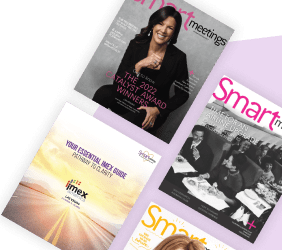Even established event tech can cause planners headaches
I don’t think I’d ever seen as many “suits” standing around a single laptop computer as I was at that very moment.
It was minutes before the gala fundraiser was supposed to begin, and there was a problem with the live stream. Despite the fact that the organizers had contracted with the venue for the highest possible internet bandwidth for their event, we were only getting the bare minimum up and down speeds for streaming video. And so, several members of our team, several members of hotel staff, and several members of the IT department were all gathered around a laptop, trying to figure out why the hardline internet was running so slow. We’d tested the stream the day before, and there was just enough bandwidth to work properly, but the closer we got to the event, the worse it seemed to get.
We had a backup cellular connection, but once the nearly 1,000 guests had started to arrive, the cellular connections were pushed to their limits as well. Through a combination of getting the internet speeds a little faster, and lowering the quality of our output, we were eventually able to get the stream up and running, but not after many remote viewers had seen choppy, unstable video and brutal amounts of buffering. It turned out later that the venue had changed internet providers the week before, and this was the first time it had been used “for real.”
A few weeks later, a planner friend of mine had one of her breakout session presenters cancel suddenly at the last minute due to contracting Covid. Unfortunately, the other presenter didn’t mention this fact to anyone, assuming they could just “Zoom her in.” She showed up that morning and informed the AV team she needed the other presenter to connect remotely. The AV team sprang into action, but obviously hadn’t been prepared for such a connection, only had a few techs to cover multiple breakout rooms, and they barely were able to get it set up and running only a few minutes late. The presenter was irate. “We’ve been on Zoom calls for the last two years straight! Why can’t you just do it? I’m on calls with her all…the…time! Why is this so hard?”
Read More: 10 Important Technology Questions to Ask in Your Next RFP
Another industry professional found herself locked out of the registration platform when she couldn’t remember her password from the previous year. Another had her session ended abruptly by her online event platform, with the presenter in mid-sentence, because the session “ended at 11 am” according to the schedule. Another found out that her event app looked great on an iPhone, but on Android devices the sponsor banners and bottom screen controls didn’t work properly, leaving attendees only about the middle third of their screen to view the event info. While in the U.S., the majority of cell phones are iPhones, globally it’s about 70/30 Android, and a significant portion of her attendees was international.
“We’ve been on Zoom calls for the last two years straight!…Why is this so hard?”
Internet bandwidth issues? Login problems? Last-minute Zoom calls? Doesn’t it feel like we should be past all this? Planners have enough on their minds without having to deal with these hassles as well, so how can we prevent them?
Step 1: Know Thy Frenemy
The unfortunate reality is one that I’ve tried to tell folks for years: if it has to do with the Internet, it can and from time to time will fail. It’s true that the Internet has connected us like never before, and unlocked tools and event technology that have made us more productive and organized, enabled incredible audience response and feedback possibilities, algorithmically determined perfect networking matches, and enabled hundreds of thousands of attendees to register simultaneously for an event (unless you’re a Taylor Swift fan).
But the fact is that all of these amazing services and tools are all reliant on a technology that was invented in the 1980s for transferring text, and only text, between colleges and universities. The fact that it can do graphics at all, much less bidirectional 4k video, is a testament to the engineers behind our modern-day systems.
Step 2: Plans B, C, D, and E
So if the Internet is going to fail you at some point, no matter what, what can you do? Backups upon backups upon backups. While the environmental cost savings, as well as printing cost savings of event apps vs. printed conference booklets, can’t be overstated, it’s important to always have some printed versions of schedules on hand. When I’m calling shows, it’s usually from a laptop or iPad, but I almost always have a physical printout floating around somewhere, just in case. Same goes for scripts, contact info, and a host of other items.
For password and login issues, I have strongly recommended using a password manager for years. It’ll change your life, and you won’t have to remember your kids’ birthdays plus your childhood cat’s name–just let it assign a 16-digit randomized password that’s unique for every site (most “hacks” are people who’ve reused passwords from site to site, so when a password gets discovered, the bad guys try it on all the popular sites). Then you only need to memorize one, really secure password.
If your group is more Android than iPhone, it’s important to know it, and to make sure your event apps are properly formatted for the most popular models from Samsung and Google. It might not work on the more random models from off-brands, but at least you’ll have the major players covered.
Live streams are a difficult nut to crack because if your local internet access slows or fails, it doesn’t matter what service you’re using. Still, try to have backup solutions available. I like to steam to a service like Vimeo, and then send it out from there to wherever people are going to watch the live stream. That way if the end platform fails, you can use Vimeo as the “backup”. Or you could use Streamyard to send the feed to multiple platforms at once, again designating one as “primary” and another as “backup.”
Read More: Beware the Public Wi-Fi Network: 6 Ways to Practice Cybersecurity While Traveling
For the local internet, it really depends on how mission-critical the feed is. If it’s only a perk for those that can’t attend, you might be OK with even having the venue Wi-Fi as a backup for the hard line. If the feed is more important, you could take the next step and have a cellular backup, but as I mentioned at the top that’s by no means a perfect solution. If the live stream is seriously important to the success of the event, the next step up would be to bring in a satellite internet solution, or one of the newer portable 5G wireless systems.
Finally, just because it’s easy to do a Zoom call from your office at home, doesn’t mean it’s quite that easy in a ballroom. You can’t just throw a laptop in the corner and call it good, and professional AV gear has different types of signal and connectors than home office gear. It’s not difficult to set up a Zoom call, but your AV team should be warned about it in advance so they have the right cabling and interfaces to make it work effectively. For larger conferences, I’m starting to recommend having one breakout room “wired for Zoom” just in case.
The long and the short of it is that we’re still not at “100% not gonna fail” when it comes to any product or service that requires the use of the Internet, and we might not actually ever get to that point. So at each step in the process, you have to ask yourself, “What if we lose access to the Internet?” and plan accordingly. “How mission-critical is this?” or is this just an “it would be nice” item? The more mission-critical it is, the more you have to think about backup plans, and if the backup plans touch the Internet, you have to consider what happens if those fall through.
This article appears in the digital-only February 2023 issue. You can subscribe to the magazine here.