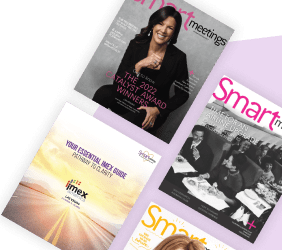What you can do as a planner to improve audio at your events
In the dynamic world of meetings and events, the role of audio cannot be overstated. For the vast majority of presentations, it’s the primary way information is transferred from the presenter to the attendee. After all, if we keep telling people to use fewer bullet points and more “big images” in their PowerPoints, what’s left but the words of the presenter?
When people ask me about what they can cut off their AV bill, audio is always last for me. In my opinion, it’s better to cut the lights and the video before you start dipping into that audio budget. What good is it to see your presenter on a giant screen if you can’t hear a word they’re saying? Indeed, I remember reading many years ago in my psychology studies that struggling to hear a conversation causes a stress reaction in the body. If your audience is straining to understand your presenters, it’s no wonder they’re exhausted by the end of the day. So, what can you do? A lot, actually!
The Feedback Loop
First off, I strongly recommend all planners take a little time to learn the basics of audio. I’m not talking about knowing the difference between a QL1 and a SR56.8 console, just the differences between types of microphones, how feedback is created, and how line array speakers work. Most of Audio 101 is beyond the scope of this article, but let’s go through a couple of those high points.
First, take the time to think through what you actually need for audio. How many presenters do you have in total? How many will be on stage at any given time? Are there breaks in which microphones can be transferred from one presenter to another, or is it back-to-back to back presentations? Are you wanting music playing while people walk in? Will there be sound in the PowerPoints? Any videos to play? How many people are attending, and how big is the room? Adding all of that up will help your audiovisual or production company choose the right equipment for the job.
Read More: From Planners to Producers: Tech Tips for Virtual Event Success
Feedback is probably the most noticeable of all audio issues. While struggling to hear can be annoying, feedback can be downright painful. There’s a misconception that comes from rom-com movies and cartoons that feedback is caused by someone being too loud in a microphone. The truth is quite the opposite! Feedback is caused by someone speaking too softly into a microphone.
When someone is speaking too softly, or perhaps even worse, holding the microphone down at their belly button instead of in front of their mouth, the audio engineer must turn the volume up at the console. This means the microphone is picking up more room noise, including the output of the audio speakers themselves. Feedback is caused by this exact loop—microphone picking up speakers, broadcasting through speakers, picking up the speakers, broadcasting through speakers, etc. While there are things to do to help mitigate the possibility of feedback (more on that in a bit), the number one thing you can do to prevent it is to coach your speakers and attendees to speak clearly into a microphone being held within about 6 inches of their mouth. Presenters should speak as if they’re trying to talk to the attendees in the front row (at the very least). If using a handheld, they should hold it close to their mouth, and if using a lavaliere (also known as a lav, lapel mic or body mic) or over-the-ear mic, where these mics are placed is key.
Welcome to My TED Talk
Speaking of the different types of microphones, it’s important not to get locked into the mentality of what looks best. There’s a reason that microphones come in different styles, and it’s not because an over-the-ear microphone makes you look like Beyonce or you’re giving a TED talk. The overall acoustics of the room, the speaking style of the presenter, and the type of presentation (panel, keynote, Q&A mic) all make a huge difference as to which microphone might be the best. There’s not much of a difference in cost between these three types of mics, so if your audio professional is recommending that you use a headset instead of a lav, or a lav instead of a handheld, it’s not because they’re trying to get more money out of you, it’s probably because they just want things to sound better and to reduce the likelihood of feedback.
Two more quick coaching notes: First, tell your presenters that if there is an audio issue, just keep going. The techs will either fix the issue or rush out a backup microphone to them as quickly as possible. If they stop talking, there’s no way for the audio engineer to keep working on the problem! Second, I strongly recommend against the “Man of the People” scenario, where the presenter hops down off the stage and wanders around the audience. In most cases, this puts the presenters in front of the main public address speakers, increasing the possibility of the dreaded feedback, not to mention taking them out of the stage lights and making for bad camera angles.
Just don’t do it. Don’t. Seriously. If you could only hear the groans on headset when someone does this…
A2-D2
If you’ve ever seen even one Star Wars movie, then you probably know R2-D2—that friendly little astromech droid that fixes ships when they get shot up, and more importantly, provides pilots with perspective and company during battles and long voyages. These droids are essential to the fleets and basically every ship in Star Wars has one.
So, when you’re looking to trim a little bit off the budget, don’t cut what I consider to be the most underrated, under-appreciated position on the crew—the A2. While the A1 is at front-of-house at the console, the A2 is responsible for so much more backstage. They help your presenters get mic’d up, help coach your presenters on microphone technique, run out a spare mic when something goes wrong, and are usually responsible for setting up and maintaining wireless and wired comms headsets. They’re keeping a watchful eye on battery levels, wireless signal issues and power fluctuations.
They’re also usually the last person one of your presenters sees (unless you have a stage manager) before they go on stage, so they can help boost their confidence and ease their stress with a quick joke, setting them up for success. It’s one of the only positions I’ve fired on the spot due to bad attitude, schlubby dress, reeking of cigarettes or cologne, or other reasons. It’s that important of a position. It’s client-facing more than any other technical position, and usually well worth the expense.
Time is on My Mind (and It Should be on Yours)
I’ve spoken often about the importance of rehearsals, so I won’t belabor it here. Suffice it to say that if your presenters actually have time to rehearse, a lot of the coaching listed above can be given then. It’s also a great time to figure out what mic works best for that particular segment of the show, rather than wishing you’d used a lav instead of a headset mic when you finally see things live. It’s also a time for the A1 to get a feel for how loud, or how soft, the presenter will be, and try to correct it.
In addition to rehearsal, you may have heard of an audio engineer “ringing out the room.” This usually involves the audio engineer intentionally trying to cause feedback so that they can determine where the acoustics of the room have some natural resonance that might contribute to feedback. Every venue is different, and things like high ceilings, glass windows, large open spaces, curtains and chandeliers can all affect the sound quality of a room.
It’s a lot of “Two HEY… One… Two.. Two HEY” and it can take up to an hour or more to do properly. If they don’t have time to do it before the show goes live, it only increases the likelihood of feedback and poor audio quality, so make sure they have the time they need for this essential step!
The Network Effect
Advancements in technology offer exciting opportunities to elevate your event’s audio experience. Digital audio consoles can help automate repetitive tasks and can even help select which microphone is active based on who is speaking. Once an engineer has “rung out the room,” they can store those settings for future use on a flash drive, reducing the time it takes to do it next time.
Additionally, the lines between AV and IT are getting blurrier. “Back in my day,” audio was run from all the microphones and wireless receivers backstage to the Front-of-House (FOH) using a “snake.” Snakes were usually big, heavy cables, with 6, 12, 24 or more copper cables running through it, ending in a breakout box with a bunch of mic connectors on the end. They’re huge, heavy and the end of it probably could have been used as a mourning star by ancient warriors.
Read More: Price-Conscious Wow: How Meeting Planners Find More Value With AV Partners
Now, modern audio systems run audio over CAT-6 ethernet cables, or even better, fiber optic cables. They’re essentially mini computer networks, pushing the audio over cables literally at the speed of light. And it’s not just audio—lighting control, comms, speaker timer control and Internet access for FOH can all be run through fiber cables. As a result, more audiovisual bids are going to have things like “Netgear Switch (M4250-26G4XF-PoE+)” or “Fiber Rack” on them. As always, I encourage planners to not be afraid to ask what equipment is for on their bids and expect AV companies to be able to explain it in a way that makes sense. If they respond with a bunch of techno-jargon, it could be a red flag. For now, just know that networking gear is becoming more prevalent on AV bids, and it’s all about reducing the amount of cabling that has to be run and ease of running and maintaining the gear.
And Beyond!
There’s so much more, and we’re only getting started when it comes to new technology in audio. At EideCom, we’ve been playing with AI-generated Voice of God announcements, but if you’d prefer “real people” there are services like voices.com. Recently we posted a request there, and had 70 different VoiceOver artists respond, allowing us to fine-tune which voice made the most sense for our client’s audience. And, of course, we could probably dedicate a whole article to the subtleties of music rights and playback at events, but that’s for another time!
Navigating the complex landscape of audiovisual technology and services can be challenging, especially when working within budget constraints, but with a little knowledge and forethought, you can make sure your presenters’ messages are heard—loud and clear!
A shortened version of this article appears in the March/April 2024 issue. You can subscribe to the magazine here.