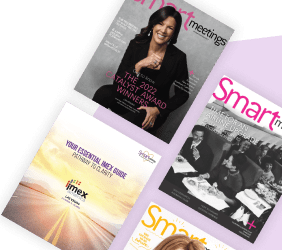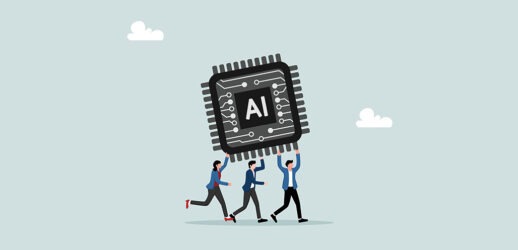When you’re on the go, it can be difficult to keep up an eye-catching social media feed. Want to quickly produce compelling infographics and post photos that look like they were shot by a professional? Bring out your inner artist and create captivating social media posts with these easy-to-use apps.
1. Snapseed
Available On: iPhone, iPad, iPod touch, Android
Purpose: Photo editor
Snapseed makes it easy for users to enhance their photos and apply quick adjustments to make their photos pop. Produced by Google, the app features an easily maneuverable layout with titles of filters that present a straight-forward approach to what you will be doing to your photo. Users may choose from preset filters or a feature that allows for adjustments to be made to only one area of the photo.
2. Phonto
Available On: iPhone, iPad, iPod touch, Android
Purpose: Add text to images
The simplicity of Phonto makes it a great app for on the go social media users. Once you’ve imported your image, tap the photo and begin adding text. Phonto gives its users freedom to add and use fonts as they like, with 400 fonts to choose from.
3. Over
Available On: iPhone, iPad, iPod touch, Android
Purpose: Creative photo editor
Over is an all-in-one photo editing app, making it easy for users to edit their images, add text and caption pictures. Previously a text on top of photos app, Over now offers users the ability to create atheistically-pleasing social media posts that go beyond simply adding text to photos. Over has unique features, such as the nudge option, which allow users to perfectly place artwork, text or an image.
4. Quik
Available On: iPhone, iPad, iPod touch, Android
Purpose: Video creator
The makers of GoPro have made it incredibly fast and easy to produce videos for users to share online. Quik transforms the clips and photos you select into professional-looking videos. It adds transitions and effects and even syncs the footage to music you have selected. With its five-star rating, you are unlikely to be let down with the outcome.
5. Canva
Available On: Web, iPhone, iPad, iPod touch
Purpose: Graphic designer
Canva offers users a plethora of templates to choose from to create graphics for social feeds. The easy-to-use interface will first prompt you to select what you would like to create: a Facebook post, Instagram post, Pinterest graphic, LinkedIn header and many more. Once you begin designing, navigating through the sidebar is a fast and easy process. All your designs can be saved to your account for future reference or to be finished later.
6. Easel.ly
Available On: Web, iPad
Purpose: Infographic maker
Users can quickly create powerful infographics with this app. Once on the website, you can begin without having to enter any information. Simply scroll through and select a template to start creating your design. The icons across the top of the page simplify the infographic process, making it incredibly easy to use.