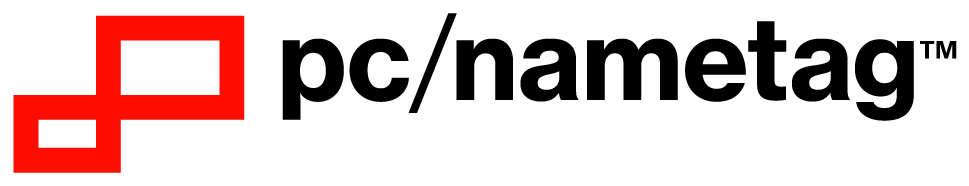Virtual Event | May 19th, 2020 | Platform
Online
Smart Meetings Virtual Experiences feature:
- One-to-one, custom-matched appointments with premier properties
- Source your upcoming meetings and events in just a couple hours
- Stay informed on trending topics from industry-leading speaker
speaker

Tara Thomas: Navigating Virtual Meetings Platforms and Tools
“Just go virtual” is the new call to action for meeting professionals, marketers, and a host of other members of the global workforce trying to conduct business in a meaningful way remotely.
Most immediately defer to platforms like Zoom or Microsoft Teams, but is that the right choice for you?
Streaming all of your interaction and content with no additional features may work well for some online meetings with small groups, but is it best to collaborate with vendors and partners, or to keep thousands of folks engaged?
This session takes a look at the various categories of online tools and includes categories for networking, webinars, and team collaboration tools with softphones. This overview will arm even the least digitally-savvy users with valuable insights into platforms that will make working, connecting, presenting, and even exhibiting online work better for more people.
Agenda
One Smart Day: Meet. Learn. Partner. Play.
| Tuesday, May 19th, 2020 - 10 am Pacific | 1:00 pm Eastern | |
| 9:30 am - 10:00 am | What to Expect Technology Support & Virtual Check In |
| 10:00 am - 10:30 am | Welcome Remarks & Keynote Speaker - Tara Thomas - Navigating the Categories of Virtual|digital|Online Meetings Platforms & Tools |
| 10:30 am - 12:00 pm | Meet your Matches - One on One Virtual Business Appointments |
| 12:20 pm - 12:30 pm | Closing Remarks & Wrap Up |
| 12:30 pm - 1:00 pm | Virtual Networking (Optional) |
| 1:00 pm - | Virtual Platform Closes |